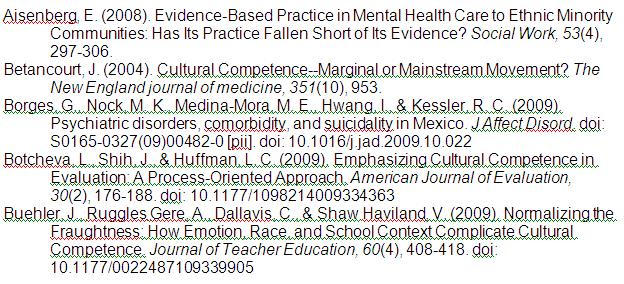Use the Format tab primarily to create an independent bibliography of all of your references or groups of your references. You can also download the plug-in for using EndNote Online to insert references as you write your papers in Word here -- a feature called "Cite While You Write."

To create a stand-alone bibliography of all the references in a group:
Inserting citations as you write with Microsoft Word ("Cite While You Write"):
If you have downloaded EndNote desktop to your computer, an EndNote toolbar was automatically downloaded into your Word program. If you do not see the EndNote toolbar in Word
Once you see the EndNote tab in Word's top menu, insert a reference into your Word document by:



The Cite While You Write (CWYW) feature in EndNote allows you to insert references from your EndNote library directly into a Microsoft Word document. Your bibliography will be automatically composed at the end of your paper as you insert references.
When you downloaded the EndNote software, an EndNote toolbar should have been automatically added to your Microsoft Word program. This toolbar will assist with easy insertion of your references.

To insert references and create your bibliography:




Creating stand-alone bibliographies
You can easily to create a separate or independent bibliography of references in your EndNote library.